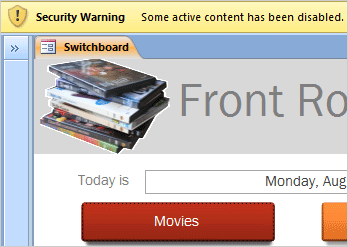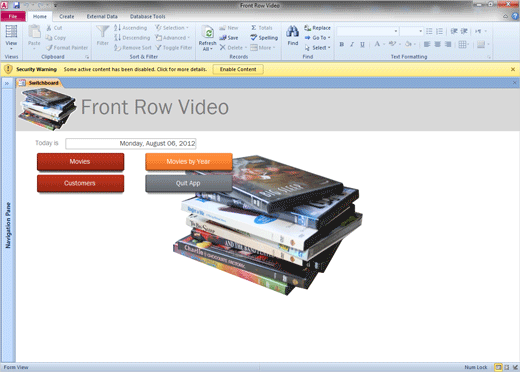|
Before You Begin:
Open the Sample Database
Select:
FrontRowVideo Adv10.accdb
The
database,
FrontRowVideo Adv10.accdb, was developed in the
previous lessons. You do not have to download a new sample. You
can continue with your own database if you wish. This
lesson uses an Action Query to import new movies into the movie
Table. There is a sample spreadsheet with the additional movie
titles that you should download before you begin, too. Download
the spreadsheet:
tblMoviesNEW.xlsx
Memo to Self:
Databases need to Read and Write. Click Enable Content if you
see the Security Warning.
Start ->All Programs-> Microsoft Office->
Microsoft Access 2010
|
|

| |