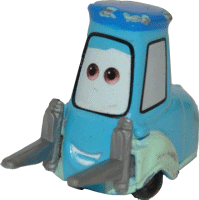|
Try This: Do the following steps
2. Open the Customers Form in Design View.
3. In the Form Header, change the name of
the Customers Label to Customers. Using the Property Sheet, change the
position of the Label to be left 1.25" and top .25"
4. Add the image
BB Customers
Logo.JPG to the
Header. Resize the image to be width 1” and height 1”.
5. Format the color of the Header with a
Shape Fill to be Theme
Color: Dark Blue 2.
6. Select ALL the Form Controls & Labels
(except the Header Label). Change the width to 2.5" and the height to
.25"
7. Resize each of the Labels so that they
are just larger than the text. Move the fields so that they are next to
the labels, with minimal space in between. Move the Controls and their
Labels: Place Company below Last Name. Place Phone Number below Company.
8. Select the Form and change the Tab Order
as follows:
9. Select the Form and set the Cycle
Properties to Current Record.
10. Save the Customers Form. |
|

| |