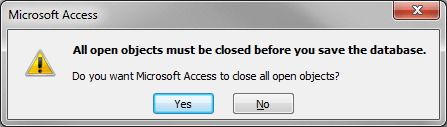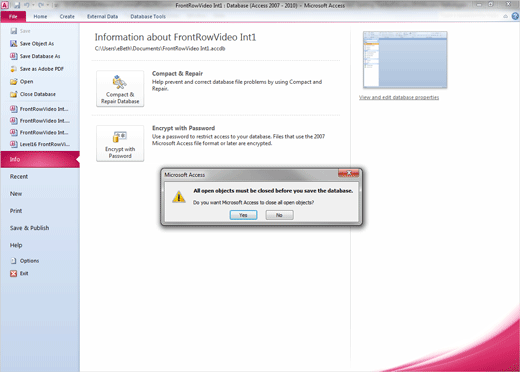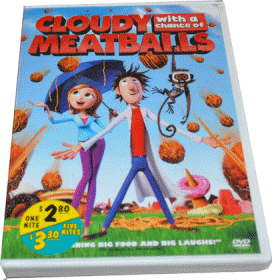|
The
preceding pages showed how to make copies of the Access Objects. You
can create another copy of your database as well.
1.
Try it: Save Database As
FrontRowVideo Begin11.accdb
is still open. Go to
File ->Save Database As. What Do
You See? If a Table, Form, Query or Report is left open,
Microsoft Access will close all open objects. You will be prompted
to Save anything that you were working on. Click
Yes. Keep
going...
File ->Save Database As
Exam 77-885: Microsoft Access 2010
1. Managing the Access Environment
1.1. Create and manage a database:
Save a Database As |
|

| |