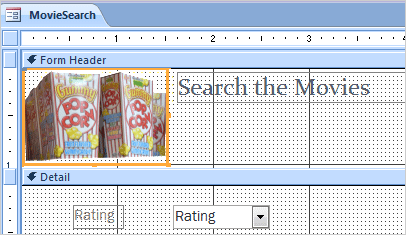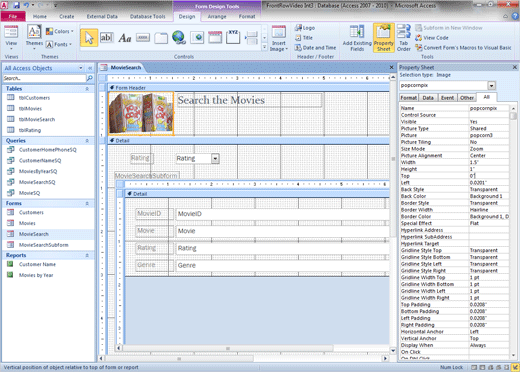|
Functionality, first...then Formatting. If the Movie Search Form
works, then finish the Form with the following options. Before
You Begin: The MovieSearch Form is open in Design View. Try it:
Add an Image to the Header Go to
Form Design Tools->Design->Controls. Click on
Image. Browse to
the Documents Folder. Select an
image:
popcorn1.gif Try
This, Too: Format the Header Select a
Fill Color: White. Do
This, Now: Save the Form. Go to
File->Save. Alllllmost
done...
Form Design Tools->Design->Controls->Image |
|

| |