PivotChart Design
The
purpose of creating a PivotTable or PivotChart is to analyze the
data visually. Sometimes the data may be easier to understand if the
Rows and Columns are switched. By definition, this is how you
"pivot" the table.
Before You
Begin: Select the PivotChart. The
PivotChart Tools should be available.
3.
Try It: Switch Rows and Columns
Go to
PivotChart Tools ->Design.
Go to
Data->Switch Row/Column.
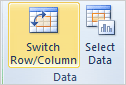
What Do
You See? The data has been switched: the products are displayed
in the Columns and the Categories are shown in the Rows. Keep
going...!