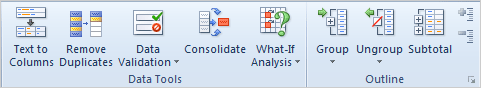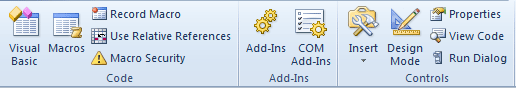|
This lesson shows how to create and
modify forms, enter data with Combo Boxes and form controls, ensure
data integrity using data validation.
Time Sheet
2010.xlsx (Complete)
Review
the Practice
Activity on page 194.
Review the Test questions, page 194.
From the Data Ribbon.
1.
Data ->Data Tools->
Data Validation, page 171
From the Formulas Ribbon.
2.
Formulas ->Defined
Names-> Define Name, page 175
From the Developers Ribbon
3.
Developer
->Controls->Insert->Combo Box, page 187
4.
Developer ->Controls ->Properties, page 189 |
|

|
|