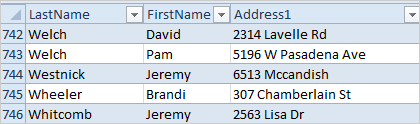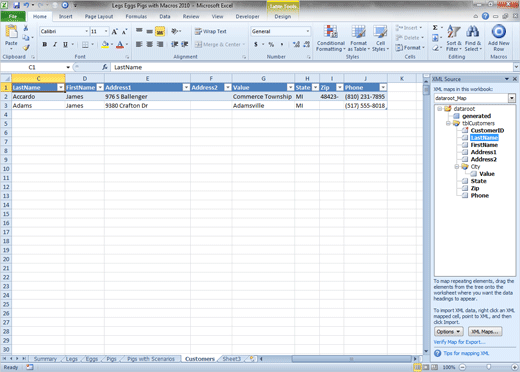|
When
Microsoft Excel opens a workbook, it looks at the code in a file
called Auto_Open. There are some limitations to using this
method. The Auto_Open Macro runs before any spreadsheets are opened
or created, so you might see an error. Before
You Begin: Delete the XML Data Go to the
Customer Table. Go to
File->Close. Save your
changes if you are asked. 3. Try
This: Test the Auto_Open Go to
File->Open. Find and
select the
Legs Eggs
Pigs 2010.xlsx spreadsheet
Exam 77-888: Microsoft Excel Expert
2010
4. Working with Macros and Forms
4.1. Create and manipulate macros:
Run a Macro when a workbook is opened
File ->Open
|
|

| |