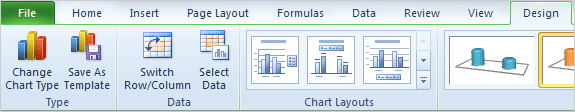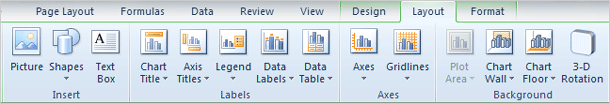A sample spreadsheet that demonstrates
the Chart Tools: Design Layout and Format.
Complete the Practice Activity on page 139.
Review the Test questions on page 140.
From the Chart Layout Ribbons:
1.
Chart Tools->Layout->Chart Title,
page 117
2.
Chart Tools->Layout->Axes Titles, page
118
3.
Chart Tools->Layout->Legend, page
121
4.
Chart Tools->Layout->Data Labels, page
122
5.
Chart Tools->Layout->Data Table, page
123
6.
Chart Tools->Layout->Axes,
page 125
7.
Chart Tools->Layout->Gridlines,
page 126
8.
Chart Tools->Layout->Chart Wall,
page 127
9.
Chart Tools -> Layout-> Chart Floor,
page 128
This lesson show options on the Chart Design Ribbon
1.
Chart Tools->Design->Chart Styles,
page 110
2.
Chart Tools->Design->Chart Layouts, page
111
3.
Chart Tools->Design->Change Chart Type, page
131 |
|

|
|