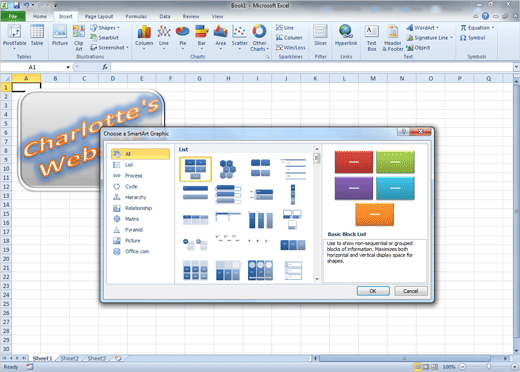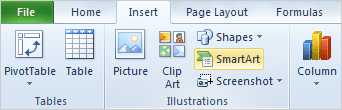SmartArt
adds functionality to the Shapes and Text Boxes. You can quickly
visualize your data in a dynamic format that is very simple to update.
SmartArt adds Shapes based on your Text Outline. When you
add a new name or item, the SmartArt will automatically reformat the
layout using the new information.
1. Try This: Insert SmartArt
Go to Insert ->
Illustrations.
Click on SmartArt. Keep going...
Where have you seen this before?
SmartArt is similar to Microsoft Visio, the shape and diagram program.
Many people use Visio diagrams and Smart Art to create Organizational
Charts.
Exam 77-882: Microsoft Excel 2010
Core
6. Presenting Data Visually
6.2. Apply and manipulate
illustrations: Insert SmartArt |
||
|
| ||