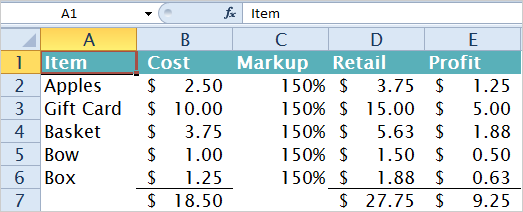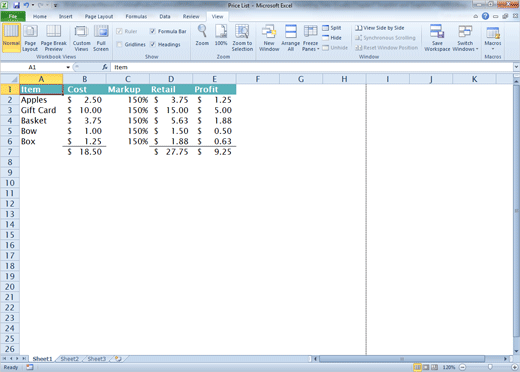Begin with a
blank document. You can practice with the company pictured on these
pages, or create your own if you wish.
2. Try This: Show/Hide the Gridlines
Open a sample Excel file, first. The workbook
is in Normal View. Go to
View->Show. Remove the
check mark: Gridlines.
What Do You
See? The Gridlines are hidden in this View.
Memo to Self: These steps View
(or hide) the gridlines on the screen. The options to Print the
gridlines are on the Page Layout
Ribbon.
Exam 77-882: Microsoft Excel 2010
Core
4. Managing Worksheets and Workbooks
4.3. Manipulate workbook views:
Show Gridlines |
||
|
| ||