Page Layout -> Page Setup ->Margins->Custom
Margins
Page Setup: Custom
Margins
You can
create Custom Margins as well.
3. Try
This, Too: Custom Margins
Go to
Page Layout -> Page Setup.
Go to
Margins->Custom Margins.
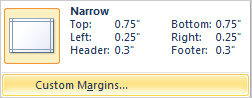
What Do
You See? You can edit any of the Margins if you wish. The
Left/Right and the Top/Bottom do not have to be the same size.
What
Else Do You See? This is the page that lets you Center
your data on the page.
Memo to Self: Printers have design limits. Most printers
cannot bleed: print all the way to the edge of the paper, even if
Excel does let you make the Margins 0.0" (zero inches.)