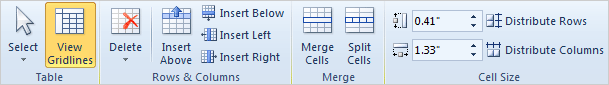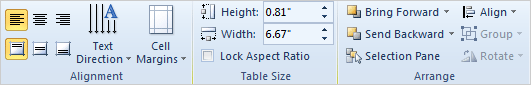|
A sample presentation that includes a
table and an Excel Chart.
Charlotte's Website Complete.pptx
Complete the Practice
Activity on page 39.
Review the Test questions on page 40.
From the Table Tools-> Layout Ribbon.
1.
Table Tools, page
17
2.
Table
Tools->Layout->Merge, page 18
3.
Table Tools
->Layout->Alignment, page 21
4.
Table Tools
->Layout->Alignment->Text Direction, page 22
5.
Table Tools
->Layout->Cell Size, page
23
6.
Table Tools
->Layout->Cell Size->Distribute Rows, page 24
7.
Table Tools ->Layout->Arrange->Align, page 30
From the Table Tools-> Design Ribbon.
Table Tools
->Design->Table Style, page 16 |
|

|
|