Format the
Alignment
There are additional Table Tools for the Text in the
Cells. These tools can be found on the Layout Ribbon.
Try This: Modify the Direction
Select the first row in this table.
Go to Table Tools -> Layout.
Go to Alignment.
Select Text Direction.
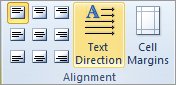
What Do You See? This is a simple command. It does
not have a drop down list of options. There are a 3 different directions
that you can select as you click again and again.
Memo to Self: You may need to
Resize the Row after changing the Text Direction.