Insert a Page Break
Now that you have the Styles in place, it is easy to build a Table of Contents.
Before You Begin: Add a
Blank Page For the Table of Contents. First, make a blank page between Page 1 and Page 2.
Try This: Insert a Page Break
Place your cursor at the top of Page 2. Go to
Insert
->Pages->Page Break.
Keep going...
Memo to Self: You can add a
Table of Contents, Figures or Authority with Quick Parts, too.
Go to Insert->Text->Quick Parts.
Select: Field.
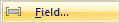
Look through the Field list and you
will recognize many of the tools in this lesson.