Insert a Bibliography
Just like the Table of Contents and the Index, you can create
a Bibliography after you insert the Citations.
Try This:
Insert a Bibliography
Please place your cursor on the last page of your
sample document.
Go to References
Go to
Citation and Bibliography.
Click on Bibliography.
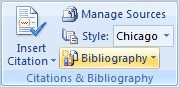
What Do You See? When you click on the
Bibliography, you will see the options to Format or Update
Citations and Bibliography.
Way cool technology.