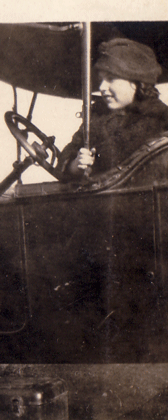This practice includes
a sample
file:
Benefits of Online Learning.docx
Try This: Do the following steps
2. Format all of the Headings to Style 1.
3. Insert a cover page.
4. Add the Alphabet
Footer from the Footer Menu.
5. Edit the Footer in this document to have a different first page.
6. For the first page clear the field where it says [Type
Text] and leave blank.
7. For all other pages, add the date using the Date &
Time command in the footer where it says [Type Text].
8. Format the page numbers to be a, b, c .
9. Format the first page to show NO page number.
10. Insert a blank page. Create a Table of Contents on
the blank page.
11. Mark 3 instances of the phrase online learning for
inclusion in an index.
12. Create an index on a new blank page at the end of
your document.
13. In the last paragraph, create a citation for the
census information on income using the following information: U.S Census
Bureau, The Big Payoff: Educational Attainment and Synthetic Estimates
of Work-Life Earnings. July 2002.
www.census.gov/prod/2002pubs/p23-210.pdf
14. In the first paragraph, create a placeholder named
eLearning at the end of the last sentence.
15. Clear the formatting from the words Source: US Census
in the last paragraph.
16. Insert a picture of a computer or other eLearning
related image.
17. Add the following caption using the Caption command:
Available 24/7.
18. Save your work as Going in Style Practice Activity. |
|

| |