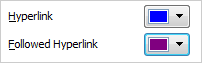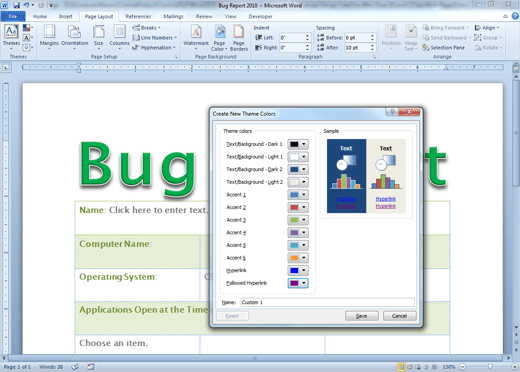|
Modify the Theme Color3. Try it: Create New Theme Colors Go to Page Layout -> Themes. Go to Theme Color. Click on Create New Theme Colors. Edit the Theme colors.
The Theme colors are applied to the Text and Background in your document. The Accent colors are applied to all of the Shapes, SmartArt and Graphs.
Memo to Self: Hyperlinks change color depending on if you have not seen the link (blue) or if you have already followed that link (purple.) You may want to leave the hyperlinks in the default colors. It's what people are expecting.
 Exam 77-881: Microsoft Word 2010 Core 3. Applying Page Layout and Reusable Content 3-2. Apply themes: Create a New Theme
|
|||
|
| |||