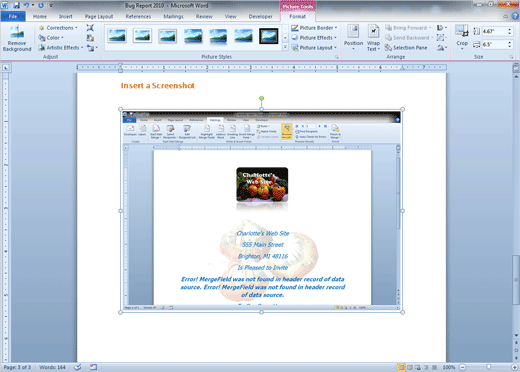|
Format the ScreenshotA Screenshot is an image. When you select the Screenshot, the Picture Tools should be available.
2. Try it: Format the Screenshot Go to Picture Tools -> Format. Edit the Size: Height 4.5.
Save this document. You can name it Bug Report 2010 if you wish.
 Exam 77-881: Microsoft Word 2010 Core 4. Including Illustrations and Graphics in a Document 4-1. Insert and format Pictures in a document: Format a Screenshot 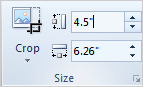 Bon Appetite!
|
|||
|
| |||