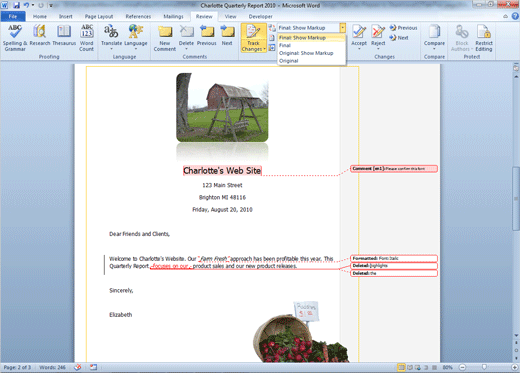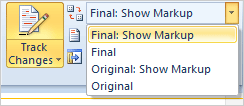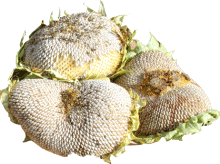|
Display for ReviewBy default, the Tracking shows the Final edits with the changes indicated in the Markup. You can also see the original document, before the edits were made.
Try it: Display for Review Go to Review -> Tracking. Go to Display for Review.
What Do You See? You can see the Final or the Original document, with or without the Markup.
 Exam 77-887: Microsoft Word Expert 2010 3. Tracking and Referencing Documents 3.1. Review, compare, and combine documents: Show Final or Original
|
|||
|
| |||