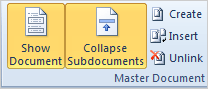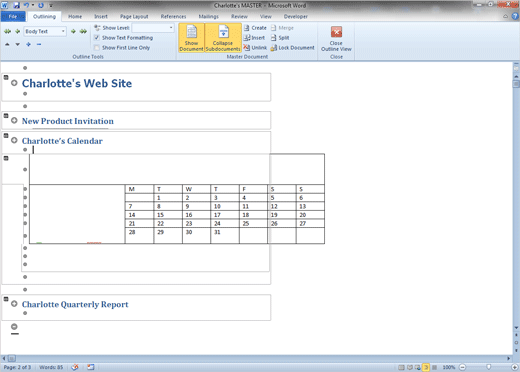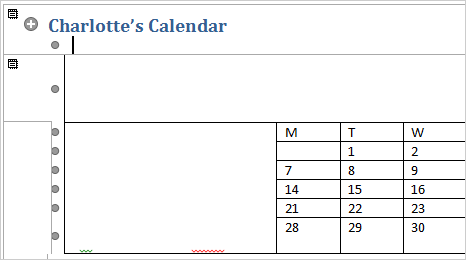|
.
Exam 77-881: Microsoft Word 2010 Core
1. Sharing and Maintaining Documents
1.1 Apply different views to a
document: Create a Master Document
Outlining: Insert a FileYou can also Insert a document into a Subdocument. Here are the steps.
Before You Begin: Place your cursor by the bullet under Charlotte's Calendar.
4. Try it: Insert a Document Go to Outlining -> Master Document. Click on: Insert. You will be prompted to Browse to the Documents folder and select a Word document.
What Do You See? In the example on this page, everything in the Calendar document was copied to the Subdocument.
Keep going...

|
|||
|
|
|||