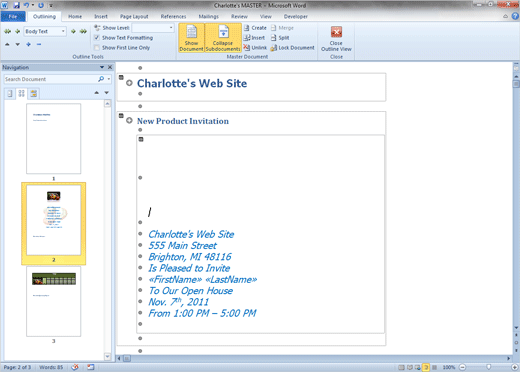|
.
Review the SubdocumentYou can use the Navigation Pane to find your way around a Master Document. The Navigation Pane has three tabs: Levels, Thumb Nails and Search.
6. Try it: Review the Master Document Go to View ->Show->Navigation Pane.
What Do You See? The Thumb-nail images show the data, images and formatting that was copied to each Subdocument.
OK, that works.
|
|||
|
| |||