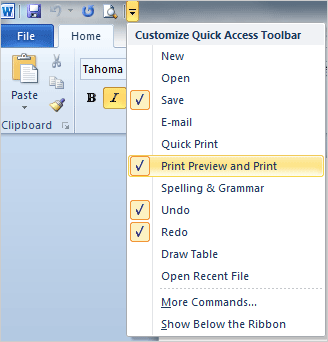|
Customize Word 2010Earlier in this course we learned how to customize Microsoft Word 2010. Here is a summary of the options.
Starting at the top: Customize the Quick Access toolbar. Go to the Quick Access toolbar. Select Customize....
What Do You See? The options that are selected have a check mark. The short list includes the common commands: new, open, save, print and email.
You can go to More Commands to choose another function if you wish.
Exam 77-887: Microsoft Word Expert 2010 1. Sharing and Maintaining Documents 1.1. Configure Word options: Customize the Quick Access Toolbar
|
|||
|
| |||