Record a Macro
A Macro
records your actions as you walk through the menus. It records when it
is correct-it also records your mistakes. You may want to practice the
actions several times before you record the Macro.
Later in this lesson, we will learn how to edit the code
in Visual Basic so you can delete the mistakes if you wish.
1. Try This: Record a Macro
Go to
Developer -> Code.
Click on
Record Macro.
Type: GoBlue
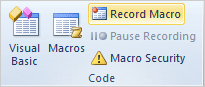
What Do You
See? You will be prompted to type a name for your Macro. Change
where you Store the Macro from All Documents
to This Document.