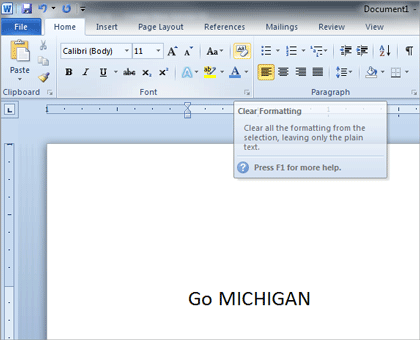Clear the Formatting
Say you wanted
to remove all of the formatting that you added to the text. This option
can be useful when you copy and paste information from a web page.
Try This:
Clear the Formatting
1. Select
the text: Michigan
2. Go to Home
->Font ->Clear Formatting.
The Clear
Formatting button is in the upper right corner of the Font group.
3. What Do You
See? The text will return to the default Font (Calibri) and size (11
pt.)
Memo to Self: You do NOT need to
match the formatting on this page. The goal of this lesson is to find
and practice the options in the Font group.