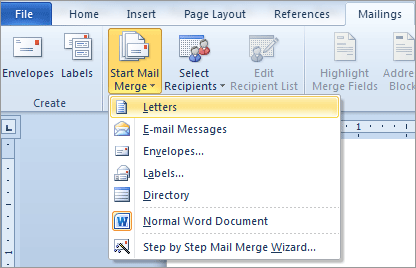Start the Mail Merge
Now, the Main Document is
ready for the Mail Merge.
A Mail Merge
has three parts:
1. The Main
Document
2. The Data
3. The Merged
Document
The
Main Document is complete.
We are ready
to begin the Mail Merge.
Review the
Mailings Ribbon.
This is a good
Task bar. The tools you need to create the data and make a mail merge
are presented in a logical sequence from left to right.
1. Try This:
Start Mail Merge
Go to
Mailings -> Start Mail Merge.
Choose
Letters from the list.
Keep going...