Think
Outside the Box
The data in this table will be used to create a Mail
Merge.
Most people think that a Mail Merge is just for the printing the mailing
address on an envelope or label. Think outside the box: You can
use a Mail Merge to create unique business cards, customized for each
person in your list. Here are the steps to add another column and enter
custom data.
4. Try It: Add a Column
First, select the Last Name column by highlighting the
cells.
Go to Table Tools ->Layout->Rows & Columns.
Click on Insert Right.
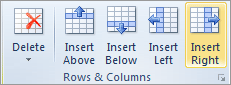
What Do You See? As you add another column to the
right, the table will adjust the width of the other columns so that the
table stays the same width. The text in the address column may become
two or three lines deep. That's OK...