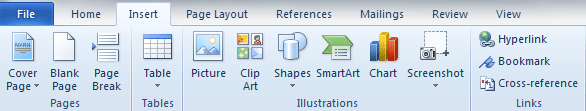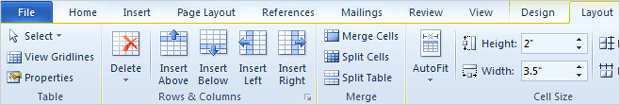Create a web page using a table to
organize layout, Table Tools, merge cells, insert picture, save as
web page, insert hyperlink, insert hyperlink to email.
index.mht,
products.mht,
delivery.mht,
Fruit and Nuts.docx,
Charlotte.mht
Graphic files used in the lesson:
1Logo,
Farm,
FarmersMarket2.gif
Complete the Practice
Activity, page 179
Review the Test questions, page 180.
This lesson shows the Insert and Table
Layout Ribbons.
1.
Insert->Table, page 150
2.
Table
Tools-> Layout-> Merge->Merge Cells, page 151
3.
Insert->Illustrations->Clip Art, page 153
4.
Insert->Links-> Hyperlink, page 162
5.
Table Tools->Layout ->View Gridlines,
page 166
6.
Insert-> Links-> Bookmark, page
172 |
|

|
|