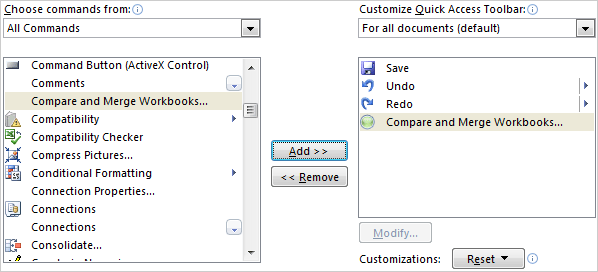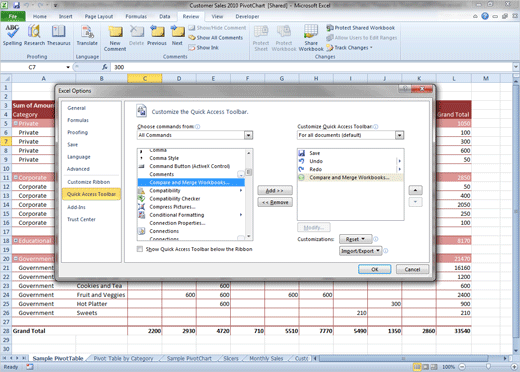|
Here are
the steps to customize the Quick Access Toolbar and add the
Compare and Merge Workbooks button. Before
You Begin: The sample workbook,
Customer Sales 2010 PivotChart.xlsx,
is open and Shared. 2.
Try This: Add Compare and Merge
Workbooks to the Quick Access
Toolbar Go to
File ->Options. Click on
the
Quick Access Toolbar tab.
Customize the Quick Access Toolbar Choose
commands from: All Commands. Select
Compare and Merge Workbooks. Click
Add. The
Compare and Merge Workbooks command should be displayed on the
right side. Click OK. Keep
going...!
Exam 77-882: Microsoft Excel 2010
Core
1. Managing the Worksheet Environment
1.3. Personalize environment by using
Backstage
File ->Options-> Quick Access Toolbar
|
|

| |