Save As Office 97-2003
1. Where Are
You Saving It?
You can use the Documents folder if you wish.
2. What Are You Naming It?
Type the File Name: Price List 97-2003
What Do You See?
The file type is Microsoft Excel 97-2003. This is the file type that
is compatible with most businesses, schools and government departments.
3. What Are You Doing?
Click on
Save.
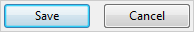
When you click on Save, your spreadsheet will be named, date
stamped, and stored in the Documents folder.