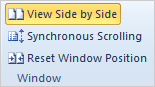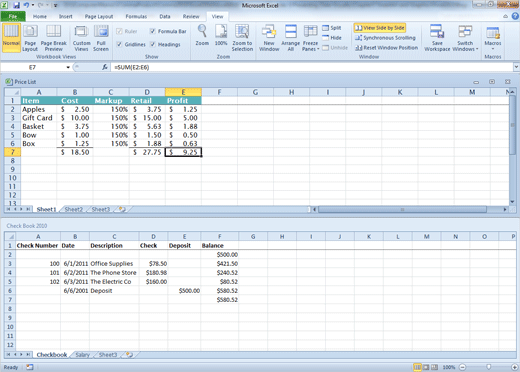Say you had
two Excel files open at the same time. The default View is Full Screen
so that you cannot see the spreadsheet behind it. You can also arrange
the View Side by Side.
5. Try This: View Side by Side
Open two sample Excel files, first. Each workbook
is in Normal View. Go to
View->Window->
Side by Side. In the example
on this page, there are two spreadsheets displayed horizontally.
Memo to Self: The purpose of this
lesson is to learn the different Views. It is NOT necessary that your
spreadsheets MATCH the ones on these pages.
Exam 77-882: Microsoft Excel 2010
Core
4. Managing Worksheets and Workbooks
4.2. Manipulate Window views: Side by
Side |
||
|
| ||