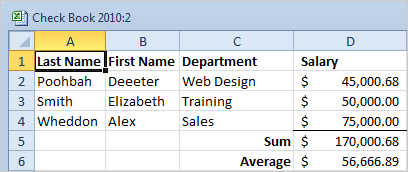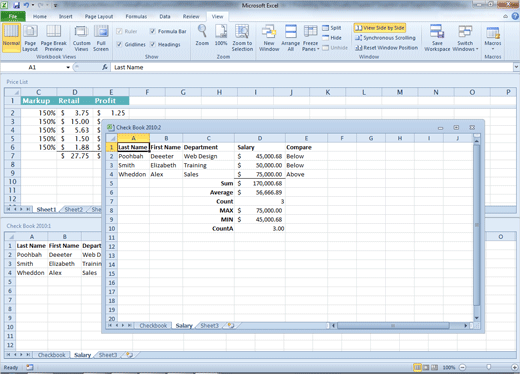Say your Excel
workbook has a two or more spreadsheets that you are working on. You can
open any spreadsheet in a New Window.
Before You Begin:
Open the sample file: Checkbook 2010.
This workbook has two spreadsheets: Checkbook and Salary.
6. Try This: View in a New Window
Select a spreadsheet: Salary. Go to
View->Window. Click on Open in New Window. What Do You
See? In this screenshot on this page, the Salary spreadsheet opened
in a New Window. The name is displayed as CheckBook 2010: 2,
indicating that is a second copy, or view, of the data.
Memo to Self: The Salary
spreadsheet is still a part of the sample file, ChekBook 2010. When you
edit the data in CheckBook 2010:2 it will be saved in the original
CheckBook 2010 file that you began with.
Exam 77-882: Microsoft Excel 2010
Core
4. Managing Worksheets and Workbooks
4.2. Manipulate Window views: View
New Window |
||
|
| ||