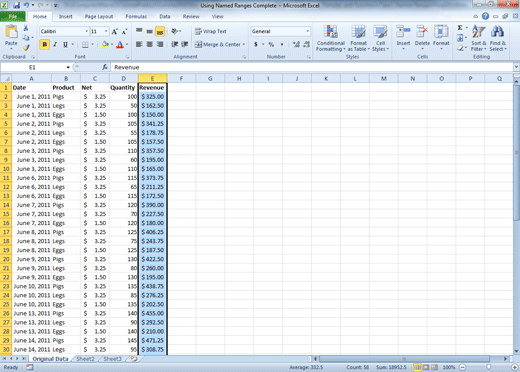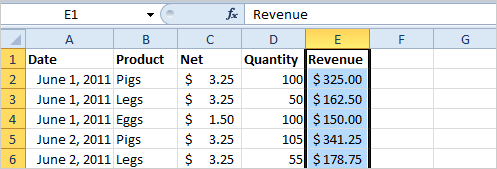By
definition, a RANGE is a one or more cells on a spreadsheet.
The cells may be adjacent or not. There are a couple of ways to
select a Range of Cells. Before
You Begin: The sample spreadsheet,
Using Named
Ranges.xlsx should be open.
Go to the Original Data spreadsheet. 1. Try
This:
Select a Range with a Mouse
Select Cells E1:E58
(the last row with data in this example.)
Keep going...
Exam 77-882: Microsoft Excel 2010
Core
5. Applying Formulas and Functions
5.6. Apply cell ranges in formulas:
Select a Range |
|

| |