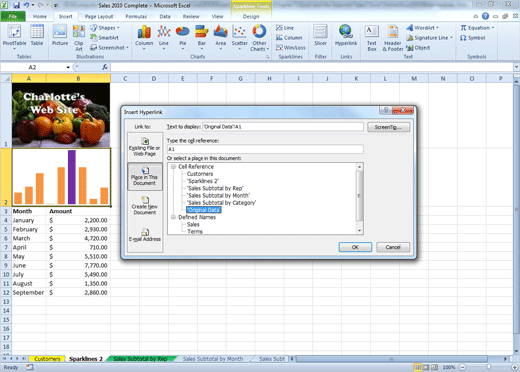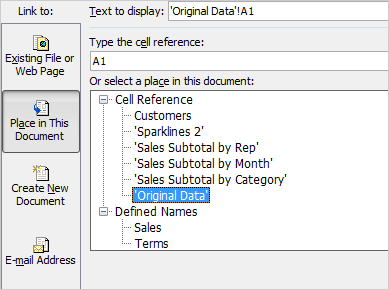Exam 77-882: Microsoft Excel 2010
Core
2. Creating Cell Data
2.3. Apply and manipulate hyperlinks:
Create a Hyperlink in a Cell
Insert ->Links-> Hyperlink Say you
wanted to link to the original data sheet. You can create a
hyperlink that goes to another sheet in this workbook. Before
You Begin: This lesson shows the
Sales 2010
Complete.xlsx
file. This workbook has a sheet named Original
Data as well as the Sparkline that we created earlier. 5. Try
This:
Link to a Sheet Click on
the Sparkline.
Go to
Insert-> Links-> Hyperlink.
Select: Place in the Document.
Click on the Original Data spreadsheet. What Do
You See? When you choose Place in This Document you
should see a list of Sheets and Defined Names that you can link to. Click
OK and keep going...
Where Have You Seen This Before?
In Microsoft Word, you can hyperlink to the text or picture that has
a Bookmark. |
|

| |