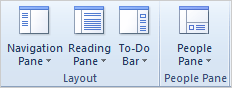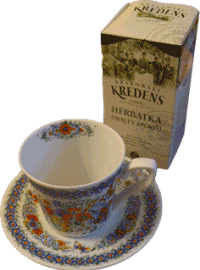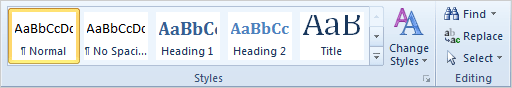|
Create Plain Text and Rich Text E-mails.
There are no downloads for this lesson.
There is no Practice
Activity for this lesson.
Review the Test questions on page 52. E-mail Menu MapsFrom the Format Text Ribbon 1. Format Text ->Font, page 40 2. Format Text ->Paragraph->Multilevel List, page 41 3. Format Text ->Styles, page 42 4. Format Text ->Styles->Change Styles, page 43 5. Format Text ->Styles->Options, page 45 Outlook Menu MapsFrom the Outlook View Ribbon 1. View->Layout->Navigation Pane, page 32 2. View->Layout->Reading Pane, page 33 3. View->Layout->To-Do Bar, page 34
From the Outlook Home Ribbon. 4. Home-> New->New E-Mail, page 35 5. Home ->Respond->Reply, page 36 6. Home ->Respond->Forward, page 37 |
|

|
|