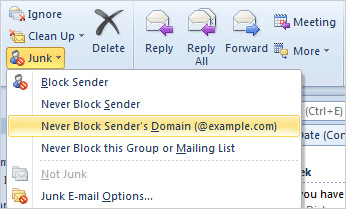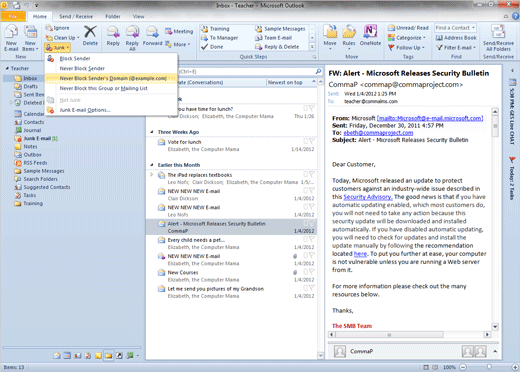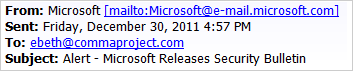|
Every
computer has an IP address. A Domain Name is how that address
is translated into a name, such as
www.microsoft.com
Domain Naming is hierarchical. The name begins with the function.
Commercial domains use .com and educational ones use .edu. 3.
Try it: Never Block Sender's Domain Select a
sample E-mail. In the
screenshot on this page, the sample E-mail is from Microsoft.com, a
trustworthy firm. Go to
Home ->Junk. Click on
Never Block Sender's Domain. What Do
You See? A pop up should confirm that the
sender of the selected message has been added to the Safe Sender
List. This option accepts E-mails from anyone from the @microsoft.com
domain.
Click
OK. Keep
going...
Home ->Junk->Never Block Sender's Domain
Exam 77-884: Microsoft Outlook 2010
3. Managing Email Messages
3.3. Manage junk mail: Never Block
Sender's Domain |
|

| |