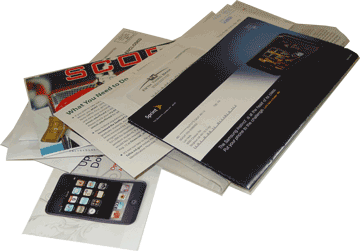Identify by Person
You can
identify the bad people and Block their E-mails. When you
Block a sender, that means your E-mail server won't even send
any messages from that sender to your Inbox.
You can
also identify good people (Never Block Sender) and add them
to the Safe Sender List. Here are the steps.
2.
Try it: Never Block Sender
Select
an E-mail from someone you trust.
Go to
Home ->Junk->Never Block Sender.
What Do
You See? A pop up should confirm that the sender of the selected
message has been added to the Safe Sender List.
Click
OK. Keep
going...
Memo to Self: You can also use
this option for your team if you wish. Select the message that has
your team's mailing list and go to Never Block a Group or Mailing
List.
It works.