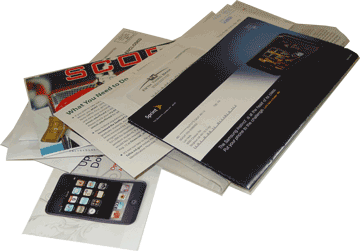Handling Junk Mail
If you
have an E-mail account you are going to get unsolicited messages
that you don't want. Junk mail can be handled with rules as well.
Messages can be indentified as junk and moved to the
Deleted Items folder (trash) automatically. Spam can be thrown away
before it even hits the Inbox. <grin>
There are several ways to filter your E-mail.
The basic system is white list/black list. The white list has the
names and domains of the "good guys in white hats." These are people
or companies that you trust. The black list are ones you cannot
trust.
1. Try
This: Review the Junk Mail Options
Select a sample E-mail message.
Go to
Home ->Delete->Junk.
What Do
You See? The options include;
Block
Sender
Never
Block Sender
Never
Block Sender's Domain
Never
Block This Group or Mailing List
Keep
going...