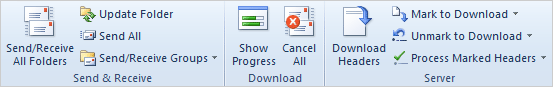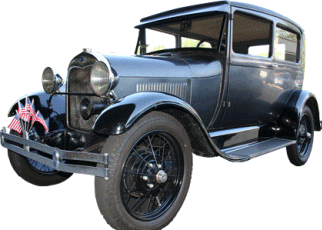|
Step-by-step
demonstration of how to set up an E-mail account in Microsoft
Outlook
There are no downloads for this lesson.
There is no Practice
Activity for this lesson.
Review the Test questions on page 361.
From the File Ribbon.
1.
File ->Info->Add
Account, page 344
2.
File
->Info->Account Settings-> E-mail, page 351
3.
File
->Info->Account Settings->Data Files, page 352
4.
File ->Options-> Advanced->AutoArchive Settings, page 355
From the Send/Receive Ribbon
1.
Send/Receive->Send
& Receive, page
357 |
|

|
|