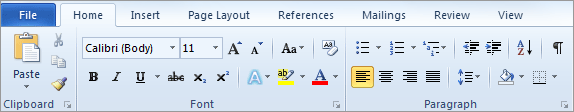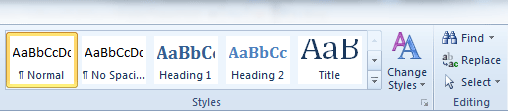Format a document with Styles and use
the Styles to navigate to the main topics
.
Files used in the lesson:
Sample Windows Deployment Text 2010.docx
Sample Windows Deployment Text 2010
Complete.docx
Complete
the
Practice Activity, page 133.
Benefits of Online Learning.docx
Review the Test questions, page 134.
This lesson shows options on the Home Ribbon.
1.
Home ->Styles,
page 95
2.
Home->Styles->Change
Styles,
page 99
3.
Home->Font->Clear
Formatting, page 109
4.
Home->Format
Painter, page
110
5.
Home->Paragraph->Show/Hide,
page 112
6.
Home->Editing->Find,
page 115
7.
Home->Editing->Replace,
page 116 |
|

|
|