Go To... Options
Another way to locate information in your document is
to use the Go To command. With Go To, you can specify
what you are looking for. It is a sophisticated Search tool for
navigating your work.
Try This: Review
the Go To Options
Go to Home-> Editing.
Click on Find -> Go To.
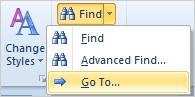
What Do You See? You can browse, or Go to,
a page, section, line, bookmark, comment, footnote, table, graphic
or equation if you wish.
Keep going...