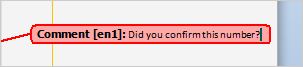Add Comments
Comments are little sticky notes that you can place
on a page. Comments can be used to share your thoughts with your
team as the document is reviewed.
Try it: Add a Comment
Place your cursor somewhere you would like to insert
a comment.
Go to Review ->Comments.
Click on New Comment.
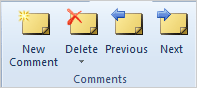
What Do You See? There should be a new balloon on the right side of the
document. The balloon has the initials of the reviewer: en1.
Keep going...