Review the Comments
When you run your mouse over a comment you should see
who added the comment and when it was added. Each reviewer's
comments will be a different color, too. This helps you to see who
wrote what.
Before You Begin: Please add several sample
comments to your document.
Try This: Review the Comment
Go to Review->
Comments.
Click on Previous or
Next.
You can use these buttons to navigate through the
comments.
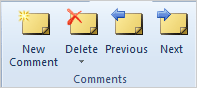
Review->
Comments ->Previous
Exam 77-881: Microsoft Word 2010 Core
5. Proofreading documents
5-3. Insert and modify comments in a
document: Navigate with Next and Previous