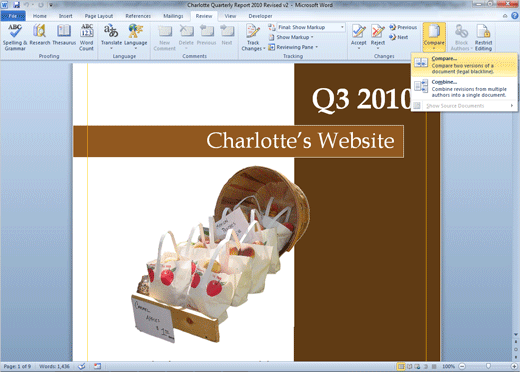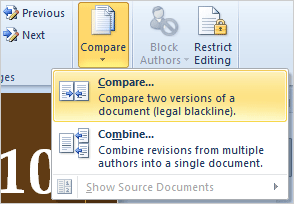|
Compare DocumentsWhen many people work together, there may be problems with different versions being edited in different offices. How do you compare the documents? How do you combine the different versions?
Create Two Similar Documents This lesson works if you have two versions of the same document. Say you opened the sample report that we have been editing. Make a new version: Go to File-> Save As Type a new file name.
Please change some of the text, images and formatting in the second version of the report.
1. Try it: Compare two documents Go to Review ->Compare. Click on Compare.
Keep going...
 Exam 77-887: Microsoft Word Expert 2010 3. Tracking and Referencing Documents 3.1. Review, compare, and combine documents: Compare versions
|
|||
|
| |||