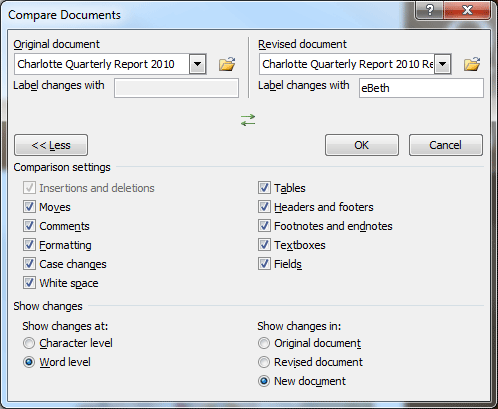|
Compare and Merge2. Try This: Select Two Documents The process begins by selecting the two documents that you want to compare. Click on the yellow folder icon to browse and open the similar documents.
The original document is on the left. The revised document is on the right. You can label the changes with the name of the author if you wish.
Comparison Settings You can Show or Hide the Comparison settings by clicking on the button that says: More or Less.
What Do You See? You have the option to show the changes in the Original document, a Revised document or a New document.
Keep going...
  Exam 77-887: Microsoft Word Expert 2010 3. Tracking and Referencing Documents 3.1. Review, compare, and combine documents: Compare versions
|
|||
|
| |||