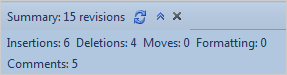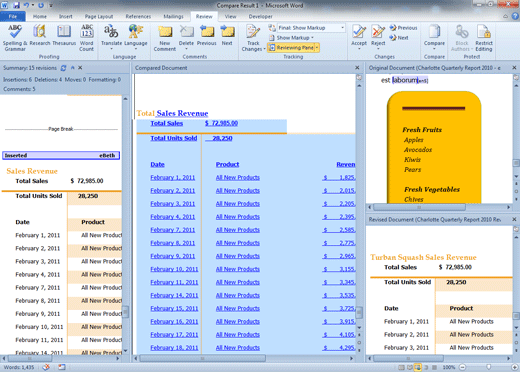|
The Reviewer's Desktop3. Try This: Review the New Document There should be a New document. It may have the name Compare Result 1.
What Do You See? On the left side of the screen is a summary of the revisions. There are 15 revisions in this example.
The Revisions Task Pane is similar to the Navigation Pane when you use Styles. You can use the items listed in the Revisions Pane to go to the matching sections in the new Compared Document.
The revisions are also linked to the same material in the Source documents on the right, so that you can see the information in context of the rest of the document.
Keep going...

Exam 77-887: Microsoft Word Expert 2010 3. Tracking and Referencing Documents 3.1. Review, compare, and combine documents: Compare documents |
|||
|
| |||