More Artistic Effects
Each effect
has its own unique adjustments. Here are the steps to the advanced
options.
Try it: Edit the Artistic Effects
1. Go to Picture Tools -> Format.
Go to Adjust ->
Artistic Effects.
Click on
Artistic Effects
Options.
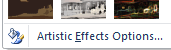
2. Adjust the
Artistic Effects
Say you selected the Pencil Sketch Effect. Changing the
Transparency adds and removes the color. Adjusting the
Pressure makes the strokes bigger.