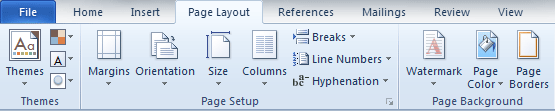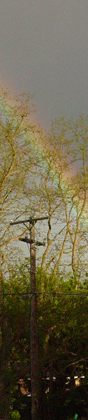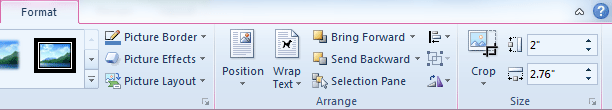A newsletter formatted with two
columns. The graphics include a satellite photo and a chart designed
in Excel.
Files used in the lesson:
Locally heavy rains soak southeast Michigan.doc
Satellite2010.gif,
Rainbow.jpg
Microsoft Office 2010 Article.docx
Microsoft Office 2010 Pricing.xlsx
Complete the Practice Activity, page
38.
Review the Test questions, page 39.
This lesson shows options on the Page Layout
and Picture Tools
Format Ribbons.
1.
Page Layout-> Columns,
page 20
2.
Page Layout-> Page Borders,
page 28
3.
Picture Tools-> Format->
Size, page 22
4.
Picture
Tools->Format->Arrange->Position, page
23
5.
Picture
Tools->Format->Arrange->Text Wrapping,
page 26 |
|

|
|