Create A
New Web Page
Please begin this exercise by creating a simple web page.
There will be a headline, a table for the topics, and a story with
Bookmarks.
The first step is to create a web page with the Save
As command.
1. Try it: Edit the Sample Text
Enter a headline: Charlotte’s
Garden.
Format the text: Verdana, 18
pt. Bold, Green.
2. Do This, Too: Save As a Webpage
Go to File ->Save As.
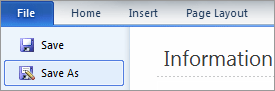
At the Save As window:
File name: garden
Title: Charlotte's Garden
Save as type: Single File Web Page.