View All Proposals
The story
continues at the Sender's Inbox.
The
response arrives with a Proposal.
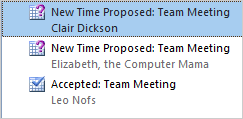
3.
Try it: View All Proposals
Select the
message with the Subject:
New Time
Proposed.
Go to
Meeting Response ->Respond.
Click on
View All Proposals.
Keep
going, please.