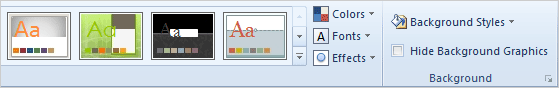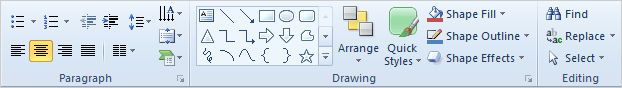|
From the
Design Ribbon.
1.
Design ->Themes, page
110
2.
Design
->Theme->Colors, page 113
3.
Design
->Theme->Font, page 115
4.
Design->Background->Background Styles, page 117
5.
Design ->Background->Hide Background Graphics, page 118
6.
Design->Background->More, page 119
A simple presentation that uses the Drawing
tools to format 4 slides.
Song of
Solomon.pptx (Completed)
Do the Practice
Activity on page 121.
Review the Test questions on page 122.
From the Home Ribbon.
1.
Home
->Drawing->Quick Styles, page 91
2.
Home
->Drawing->Shape Fill, page 94
3.
Home
->Drawing->Shape Outline, page 102
4.
Home
->Drawing->Shape Effects, page 104
5.
Home
->Drawing->Format Shape, page
107 |
|

|
|